- Usecase 1: Search by http_status code
- Use case 2: Search by API_KE
- Step 1: Select the correct time on the top right.
- Step 2: Left pan select the "api_key" and press "Search Icon". It will automatically be added to the Add Filter
My Quotes
When U were born , you cried and the world rejoiced
Live U'r life in such a way that when you go
THE WORLD SHOULD CRY
Powered by Find-IP.net
Thursday, April 2, 2020
Subscribe to:
Post Comments
(
Atom
)






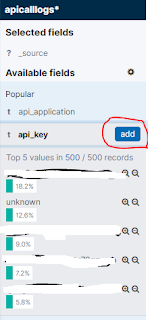





No comments :